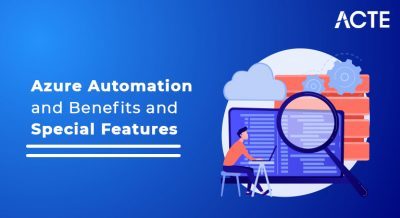- Introduction to Azure DevOps
- Features and Components of Azure DevOps
- Azure Repos: Source Code Management
- Azure Pipelines: CI/CD Implementation
- Azure Artifacts: Package Management
- Azure Test Plans: Testing Capabilities
- Benefits of Azure DevOps for Development Teams
- Integration with Third-Party Tools
- Security Features in Azure DevOps
- Getting Started with Azure DevOps
- Best Practices for Using Azure DevOps
- Conclusion
Introduction to Azure DevOps
Azure DevOps is a comprehensive suite of tools and services provided by Microsoft that supports the entire software development lifecycle, from planning and coding to testing and deployment. It offers collaborative, integrated solutions that help teams manage their development processes, automate workflows, and deliver software efficiently. Developers, project managers, and other stakeholders in the development process use Azure DevOps to manage projects, track progress, and collaborate across different stages of software development. Azure DevOps provides a cloud-based platform that integrates seamlessly with Microsoft Azure services and is designed to support Agile and DevOps methodologies. DevOps, in particular, focuses on automating the software delivery pipeline, enabling continuous integration, delivery, and improvement in the development process. The platform has become a vital tool for organizations looking to modernize and optimize their software development and deployment processes.
Features and Components of Azure DevOps
Azure DevOps provides several features and components that support the development and deployment lifecycle. The key elements of Azure DevOps are:
- Azure Repos: A set of source control repositories to manage your code and facilitate collaboration between developers.
- Azure Pipelines: A CI/CD (Continuous Integration/Continuous Deployment) service that automates your code’s build, test, and deployment.
- Azure Artifacts: A package management service for storing and sharing reusable components across projects.
- Azure Test Plans: Tools to plan, track, and manage your testing efforts, ensuring the quality of your application.
- Azure Boards: A tool for tracking work with agile boards, backlogs, and sprints, ideal for managing development tasks, bugs, and features.
- Azure DevOps Services: A set of cloud-based tools that integrate with GitHub, Git, and other version control systems, offering continuous integration and deployment to Azure.
- Continuous Testing: You can configure Azure Pipelines to run unit tests, integration tests, and other types of tests, ensuring code quality before deployment.
- Deployment Pipelines: Azure Pipelines supports multi-environment deployments (development, staging, production) and integrates with Microsoft Azure and other cloud providers, ensuring automatic deployment after successful testing.
- Integration with Popular Tools: It seamlessly integrates with various tools like GitHub, Jenkins, and Docker, extending its functionality and enhancing the development workflow.
- Automated Code Delivery: Azure Pipelines automates the entire process of building, testing, and deploying applications, reducing manual intervention and accelerating development cycles.
- Automated Builds: Azure Pipelines enables the definition of automated build processes to compile and package your code. It automatically triggers the build pipeline whenever changes are made in the repository, ensuring each change is tested and validated.
- Package Feeds: Allows the creation of feeds to share packages within your organization or publicly. These feeds store reusable components or libraries needed by your applications.
- Private and Public Feeds: Supports both private feeds for internal use and public feeds for sharing open-source components with the broader community.
- Version Control: Enables the management of package versions, ensuring the correct versions are used at various stages of the development lifecycle.
- Integration with Azure Pipelines: Deeply integrates with Azure Pipelines, allowing automatic publishing, consumption, and management of packages within CI/CD pipelines.
- Security and Compliance: Provides secure access to packages by enforcing authentication and authorization policies, ensuring that only authorized users can access or modify feeds.
- Cross-Platform Support: Azure Artifacts supports multiple package formats such as NuGet, npm, Maven, and Python, enabling teams to work with a variety of languages and tools in their development processes.
- End-to-End Solution: Azure DevOps provides an integrated suite of tools that cover the entire software development lifecycle, from planning and development to testing and deployment.
- Collaboration: Azure DevOps promotes collaboration among team members, allowing developers, testers, and project managers to work together efficiently. With tools like Azure Boards and Pull Requests, teams can communicate and track work easily.
- Flexibility: Azure DevOps supports multiple programming languages, platforms, and tools, making it suitable for various software development environments.
- Scalability: Azure DevOps can scale to meet the needs of both small teams and large enterprises, supporting both cloud-based and on-premises deployments.
- Security: Built-in security features such as role-based access control, identity management, and audit logs ensure that teams can safely and securely manage their development environments.
- Automation: Azure DevOps enables automation of many aspects of the development process, such as code testing, building, and deployment, leading to faster delivery cycles.
- Role-Based Access Control (RBAC): Allows administrators to define who has access to different parts of the Azure DevOps environment, ensuring the principle of least privilege is followed.
- Identity and Authentication: Azure DevOps integrates with Azure Active Directory (AAD) for identity management, enabling secure authentication and authorization processes.
- Data Encryption: All data in transit and at rest within Azure DevOps is encrypted to ensure the security and confidentiality of sensitive information.
- Audit Logs: Provides detailed logs of actions performed within the Azure DevOps environment, enabling teams to track changes and maintain compliance.
- Network Security: Azure DevOps supports Virtual Networks (VNets), allowing teams to secure communication between services and limit access to the platform based on network configurations.
- Two-Factor Authentication (2FA): Enhances security by requiring users to verify their identity using both their password and a second factor, such as a mobile device or authentication app, reducing the risk of unauthorized access.
- Sign up: An Azure DevOps account at https://dev.azure.com.
- Create a project: Once you have an account, create a new project to manage your development lifecycle.
- Connect your code repository: Set up Azure Repos to host your source code or link an external repository like GitHub.
- Set up pipelines: Configure Azure Pipelines to automate your builds and deployments.
- Add testers: Set up Azure Test Plans for manual or automated testing.
- Configure security: Use RBAC and other security features to control access to your project.
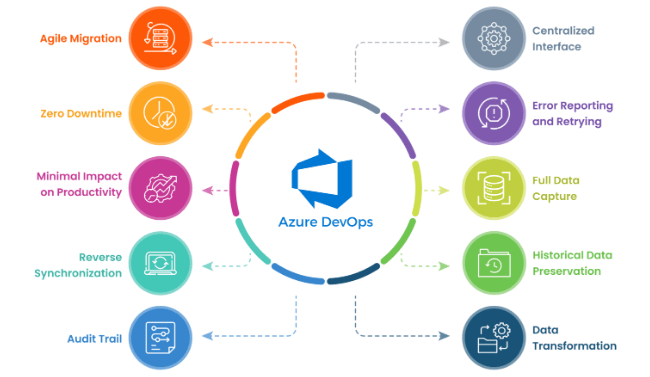
Azure Repos: Source Code Management
Azure Repos is the source control component of Azure DevOps, offering cloud-hosted Git repositories for efficient version control. Git, a widely used distributed version control system, integrates seamlessly with Azure Repos, allowing teams to manage their source code collaboratively. It enables teams to work together on code, track changes, and maintain an audit trail for every modification. Key features of Azure Repos include Git Repositories, which provide full Git functionality for source code management, allowing developers to collaborate and work on branches without conflicts. Pull Requests enable a streamlined code review process by allowing developers to propose changes, discuss them, and merge them into the main branch. The Branching feature supports various branching strategies such as GitFlow, feature branching, and trunk-based development, offering flexibility in managing development workflows. Additionally, Code Search allows developers to quickly search through code to find specific functions, variables, or other elements within the repository.
Azure Pipelines: CI/CD Implementation
Azure Artifacts: Package Management
Azure Test Plans: Testing Capabilities
Azure Test Plans offers a comprehensive suite of testing tools designed to help development teams ensure software quality. It enables teams to plan, track, and manage both manual and automated tests within the Azure DevOps environment. One key feature is Manual Testing, which allows testers to define, execute, and track test cases, as well as report defects directly from the platform. Additionally, Exploratory Testing provides testers with the flexibility to explore the application in real-time, logging defects as they go, fostering dynamic and intuitive testing. Automated Testing is integrated with Azure Pipelines, ensuring that automated tests are seamlessly included in the CI/CD process, which helps maintain consistent quality throughout the development lifecycle. Azure Test Plans also offers Test Reporting and Analytics, providing detailed test results and metrics on test coverage, defect tracking, and overall test execution. This enables teams to monitor and improve their testing efforts. By integrating these testing processes into the broader software development workflow, Azure Test Plans simplifies the management of testing activities, ensuring continuous delivery of high-quality software.
Benefits of Azure DevOps for Development Teams
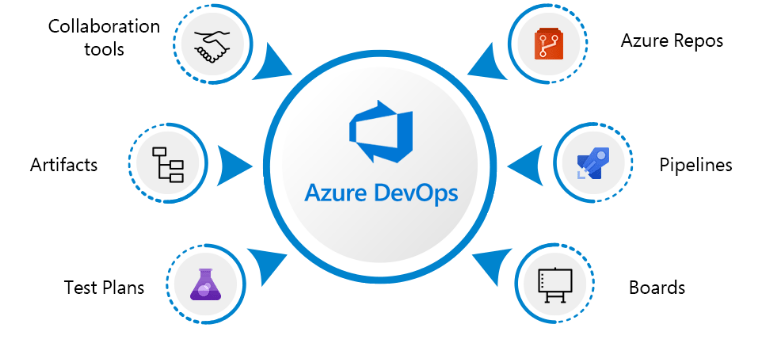
Integration with Third-Party Tools
Azure DevOps offers seamless integration with a wide array of third-party tools, enhancing its functionality and enabling teams to optimize their development processes. One key integration is with GitHub, where Azure DevOps can connect for source code management. By combining GitHub Actions with Azure Pipelines, teams can automate their CI/CD workflows, making deployments more efficient. For teams using Jenkins, Azure DevOps allows for integration of Jenkins builds and jobs into Azure Pipelines, providing a customized and streamlined workflow. Slack is another popular integration, enabling teams to receive real-time notifications and alerts directly in Slack channels, ensuring better communication and collaboration during development. Azure DevOps also integrates with Docker and Kubernetes, offering teams robust container management and orchestration capabilities. This enables smoother deployment of containerized applications, enhancing scalability and efficiency in production environments. With its extensive range of integrations, Azure DevOps empowers teams to leverage their existing tools and services, enhancing productivity while ensuring a more streamlined and optimized development process. This flexibility allows organizations to tailor their workflows to meet specific needs, making Azure DevOps an adaptable and powerful platform for modern software development.
Security Features in Azure DevOps
Getting Started with Azure DevOps
To get started with Azure DevOps:
Best Practices for Using Azure DevOps
To make the most of Azure DevOps, it’s essential to follow some key best practices. Planning with Agile methodologies is a great starting point. Use Azure DevOps Boards to implement frameworks like Scrum or Kanban, which helps teams manage work efficiently and track progress through customizable work items and backlogs. It’s also important to embrace CI/CD pipelines using Azure Pipelines for automation. Setting up automated build, test, and deployment pipelines ensures consistency, faster releases, and high-quality code while reducing manual errors. Another best practice is to enforce code quality through code reviews and automated testing. Integrating tools like Azure Repos for version control, along with automated tests in Azure Pipelines, ensures that only well-tested code is deployed. Additionally, Role-Based Access Control (RBAC) should be implemented to manage access securely. Limit permissions based on the principle of least privilege, ensuring that users only have the access they need. Monitoring and feedback are also critical. Leverage Azure DevOps to gather detailed analytics on code, builds, and deployments, and integrate tools like Azure Monitor and Application Insights for real-time performance monitoring. Don’t forget documentation; using the Azure Wiki and comments in your code helps ensure better collaboration and long-term maintainability. Lastly, always prioritize security by integrating Azure’s security features like encryption, identity management through Azure Active Directory, and enabling two-factor authentication for extra protection. By following these best practices, teams can ensure efficient, secure, and scalable software delivery with Azure DevOps.
Conclusion
Azure DevOps is a comprehensive platform that streamlines the software development lifecycle with a suite of integrated tools. It offers Azure Repos for source code management, enabling teams to easily collaborate on code using Git. Azure Pipelines automates the continuous integration and delivery (CI/CD) process, ensuring faster and more reliable deployments. With Azure Boards, teams can efficiently manage tasks, track progress, and plan sprints using Agile methodologies. Additionally, Azure DevOps provides robust security features like Role-Based Access Control (RBAC) and integration with Azure Active Directory for secure authentication and access management. The platform also supports third-party integrations with tools like GitHub, Jenkins, and Docker, allowing teams to extend their capabilities. These combined features help development teams collaborate more effectively, improve software quality, and maintain full control over their development workflows, making Azure DevOps an ideal solution for modern software development.